I'm going to work through this tutorial with the assumption that you have no idea how to use the new version of studio. I might not even be doing it right, but it's what works for me and it really allows me to zip through my projects quickly.
You are going to start with sizing your paper. I'm using a letter size sheet of cardstock, so I set my page up like so.
Next, I will be making my card 6x4, so I resize a rectangle to reflect that. I work with just the front of the card first. I'll make the rest of the card later.
I found these cute files in the SIL store. Crazy, but I have never sketched something I purchased in the store. I was very excited to try it out!
Then I designed by card front. I changed the line colors to the color I planned to use. So here you see I have the circle pink and the bunny brown.
Then I duplicate my rectangle, overlap them a bit and draw a line down the center.
Weld the rectangles together and then change the center line color to a different color. I do this because I'll be perforating the green line. Now I will say this is one thing that I didn't like. I want to be able to set my cut lines for this at the same time. I want the red and green lines to cut at the same time, but for the green to perforate and I couldn't figure out a way to do that at this time. Oh well, the process was already way quicker!
Now it's time to sketch! Here you see all my different line colors as layers. So first I'm going to sketch the black lines, so I check the black box.
Change to sketch pen option. Use a Silhouette Sketch Pen or use your pen holder to draw it out.
Click send to silhouette and ta-da just the black sketched. I'm so excited to not have to select and unselect all the different pieces!
Then just work through your different layers. Uncheck the colors you don't want to sketch and select the ones you do. Trust me, this is so much easier than it was before!
In minutes, I had two super cute cards for Easter! I was even motivated to make a couple more because it was so easy and fast!
I hope this was helpful as you start to learn V3 when it comes to sketching. I'll try to do a video soon.
Now let me show you something I've just started selling that you might need to add to your supplies wish list. A pen roll up! My pens are constantly all over the place. This keeps them all in one place and has a pocket for me to store my extra blades and pen holders. Much more organized! Right now I'm doing them as custom orders. Contact me on etsy so I can use fabrics that fit your personality!
It's a Spring theme for my blogger friends and me! Check out all these great Spring Projects to get you in the mood for Spring (not that that will be hard to do).
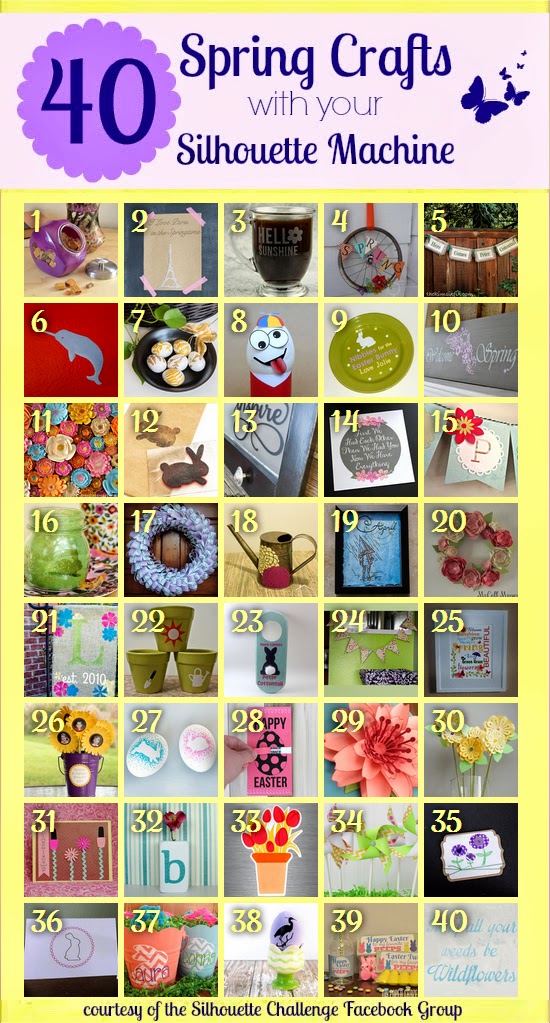
1. Dream a Little Bigger // 2. So Much Better With Age // 3. Adventures in All Things Food // 4. Creative Carnival // 5. The Kim Six Fix // 6. feto soap // 7. One Dog Woof // 8. The Experimental Home // 9. From Wine to Whine // 10. Architecture of a Mom // 11. Grey Luster Girl // 12. Minted Strawberry // 13. Designed Decor // 14. Tried & True // 15. Silhouette School // 16. Bringing Creativity 2 Life // 17. Weekend Craft // 18. Practically Functional // 19. Please Excuse My Craftermath... // 20. McCall Manor // 21. unOriginal Mom // 22. Creative Ramblings // 23. A Tossed Salad Life // 24. A Glimpse Into Barb's Life // 25. Kate's Paper Creations // 26. Simply Kelly Designs // 27. Cutesy Crafts // 28. Persia Lou // 29. Whats Next Ma // 30. Two Purple Couches // 31. The Frill of Life // 32. Nearly Handmade // 33. Get Silvered // 34. Ginger Snap Crafts // 35. Life After Laundry // 36. The Sensory Emporium // 37. Monograms & Cake // 38. The Thinking Closet // 39. My Paper Craze // 40. Chicken Scratch NY












adorable cards! I've really got to start making cards. Thanks for the inspiration!
ReplyDeleteThank you. It's just a simple design so I could show the new sketch features, but I ended up really loving the final result.
DeleteReally cute! I love the sketch option, haven't tried it yet with the update but it does sound like it will be really easy. Thanks too for sharing something positive about the upgrade.
ReplyDeleteApparently it's even easier! Someone else commented and said you can insert a pause. Going to have to look into that!
DeleteCute cards!... and its even easier than this. You can insert a pause between each layer so it will stop and let you change pens. So you don't need to keep toggling and clicking cut! When this gets cleaned up it is really going to be great for us sketching enthusiasts!
ReplyDeleteI am going to have to look into that! I was just excited about not having to unclick ever different color and click the color I want to cut! Thanks!
DeleteHow cute! I *still* haven't even opened my sketch pens...but then, I haven't updated my software either...ugh, I'll get there eventually! I like your card designs, great job!
ReplyDeleteOnce you sketch, you'll never be able to stop. I just love the look it gives. And I love addressing my envelopes with a pen. When you get there, look me up again, I sell a pen holder so you can use your own pens!
DeleteYour cards are really sweet.
ReplyDeleteI like the sketch pens too and after reading about them here I'm looking forward to trying them out with the Version 3. (haven't downloaded it just yet tho")
Take your time downloading the new version. There are still a few bugs. But a lot of great new features!
DeleteGreat cards! I'm so excited for some of the changes that they've made in v3, and it looks like my procrastination in not installing it has paid off in that they just fixed some of the problems. Thanks for the tutorial!
ReplyDeleteI love the new version. It's taking some getting used to and there are a few things I don't like. But it's more change that I don't like and not that there is a lot wrong with it. A few bugs here and there...but they're working on it.
DeleteThis is a great tutorial! I've only tested out my sketch pens, and I can't wait to tackle a real project with them! Thanks for breaking down all your steps!
ReplyDeleteYou're welcome. I love sketching and teaching new tips and tricks. I hope you find my blog useful in the future.
Delete